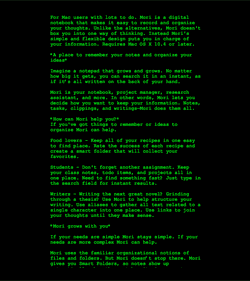
Basically, Dark Room is a clone of the original WriteRoom that is an OS X (tiger) exclusive application. It is a child of necessity, as there were no viable alternatives in Windows to produce the same behavior. Sure, you can kind of emulate the behavior by jumping through a bunch of hoops in Word/Writer, but it isn’t the same. Also, you can do something similar in emacs, but who wants to learn a bunch of obscure keyboard shortcuts?
The goal of the project is to capture the essence of WriteRoom, while keeping it simple and just as free.
Keyboard Shortcuts
File Menu
Clear Document: Ctrl+N
Open Document: Ctrl+O
Save Document: Ctrl+S
Quit: Ctrl+Q
Edit Menu
Undo: Ctrl+Z
Redo: Ctrl+Y
Cut: Ctrl+X
Copy: Ctrl+C
Paste: Ctrl+V
Select All: Ctrl+A
Find: Ctrl+F
Find Next: F3
Preferences: Ctrl+,
View Menu
Statistics: Ctrl+/
Toggle Fullscreen: F11 or Esc
http://they.misled.us/dark-room




 invalid-file
invalid-file